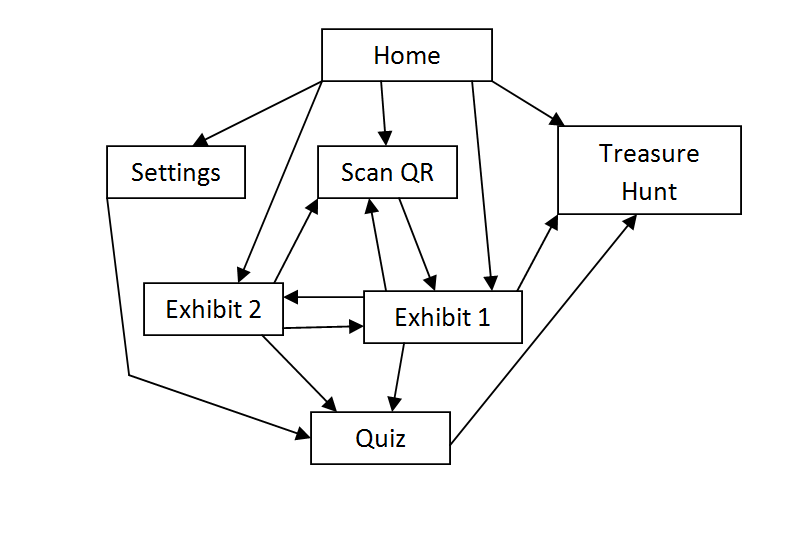This blog
post aims to explain from my perspective how the course theory influenced our
project and the final design of the prototype. We would read theory from the
book and apply that knowledge through frameworks and suggestions the book had
to offer. All page numbers and chapters reference to the 1st edition of Interaction
Design: Beyond Human-Computer Interaction).
We started
off by conceptualising the problem space by attempting to answer the
following questions: (Ch 2, page 38)
- Are there
problems with the existing solution (if that solution exists) ?
- Why do you think your proposed idea is useful?
- How will your proposed design support people in their activities ?
This was a
useful
framework that the book suggested and we managed to solve those
questions throughout our project.
We also
used the conceptual model based on activities, mainly when we were designing
and coding the prototype. This conceptual model involved the user performing
activities such as: (Ch 2, page 41)
- instructing
- conversing
- manipulating and navigating
- exploring and browsing
With this
model, we identified the main interaction a user would have with the
app. Those activities were manipulating
and navigating as well as exploring and browsing. This is because
our app involves users interacting with information and navigating through
different pages. There was no form of instructions the user could give the app
nor was there any conversing with the app.
Theory from
chapter 3 (Understanding Users) helped us deal with the psychology perspective
of the app. The idea of cognition (Ch 3, page 74) is important when designing an app
like ours because we wanted users to feel engaged and to pay attention while
exerting as little brain power as possible. When I coded the prototype, I kept
in mind that small details such as how the placement of buttons can affect a
user's interaction with the app. One issue in the first version of the
prototype was a back button I implemented. The button allowed you to return to
the previous page. The problem with this button was the way our pages were set
up. A hierarchy of the pages looks like this:
The issue
with the back button was that a user had to press it excessively to return to
the home page. The page layout is not linear but it is more like a web. There
are several links one can use to access different pages (such as buttons). If a
user were to navigate through ten pages for example, they would have to press
the back button ten times to return home. When we tested users and performed a think
aloud evaluation, this was a common issue that the users would complain
about. To fix this, I replaced the back button with a home button which reduced
the time it takes to return to the home page.
Information
presentation (Ch 3, page 76) was also a key influence to the prototype because of the app's reliance
on text based information. To ensure that everything was easy to read, font
sizes and spacing was applied in an appropriate manner.
In chapter
5 (Understanding how interfaces affect users), one particular aspect that we
could relate to was user frustration. All of us at some point have experienced
frustration with an app and this can cause a user to stop using it all together
(especially if there are better alternatives out there). The theory provided
several main causes of user frustration such as gimmicks, error messages,
overburdening the user and appearance.(Ch5, pages 148-153) The main sources of frustration
that was concentrated upon was gimmicks and the appearance. Some gimmicks
popped up in our user testing such as the "select language" button which did not actually change the language. However, coding
several languages into the prototype takes time and this was only a prototype
so this was not too much of an issue. However, the quiz had a
flaw where it would provide a pop-up
saying "Correct Answer" when a user selected any answer. This lead
them to a false sense of achievement until they realised the bug. This section on
user frustration helped us identify issues that users commonly have and helped
us prevent those issues from appearing in the final design.
In our exercise, we combined our conventional and non-conventional prototypes and in this process, we were able to identify the main requirements the app would need to fulfil. On page 207, "A user may be a novice, an expert, a casual or a frequent user" was a useful quote because it made me realise the importance of the user's skills. If we make the app too complex, it could be difficult for novices such as children and old people to understand the features. If the app was designed to be too simplistic with constant reminders on how to use the app, more advanced users may not find it as appealing to use. The aim was to instead, create something with a simplistic interface but if the user needed help, they could rely on the panel page. This page is opened by a button labelled "help" located at the top right of the home page. This way, a more advanced or frequent user who is familiar with the interface won't be annoyed by reminders on how to use the app.
There were several methods of obtaining data (questionnaires, interviews, workshops, natural observation and studying documentation) but we only used a select few. (Ch7, page 211) I believe that the most applicable form of data gathering was questionnaires and natural observation. Interviews are good to get in-depth analysis but finding willing participants would have been difficult. Questionnaires is what we used and participants would give us or short statements for their answers. Natural observation worked to a certain extent because we could observe physical interaction within the museum (a person interacting with a device). However the user's thought processes are harder to determine this technique.
Compromises in prototyping (Ch 8, page 246) is something that popped up when deciding how far the features were meant to be implemented. For example, the select language button simulates what it would be like to select the language but does not actually change it. We wanted to focus more on the design rather than implementing 6 different languages which could be done when the app actually gets made.
The evaluation paradigm we used was the "quick and dirty" paradigm . In the evaluation process, we just gave participants the prototype and wanted to see if they could figure it out for themselves. We did not use the usability testing paradigm because we would be controlling the evaluation. By having the users evaluating the app for themselves, they are able to spot potential flaws that we may have overlooked. (Ch 11, pages 340-343)